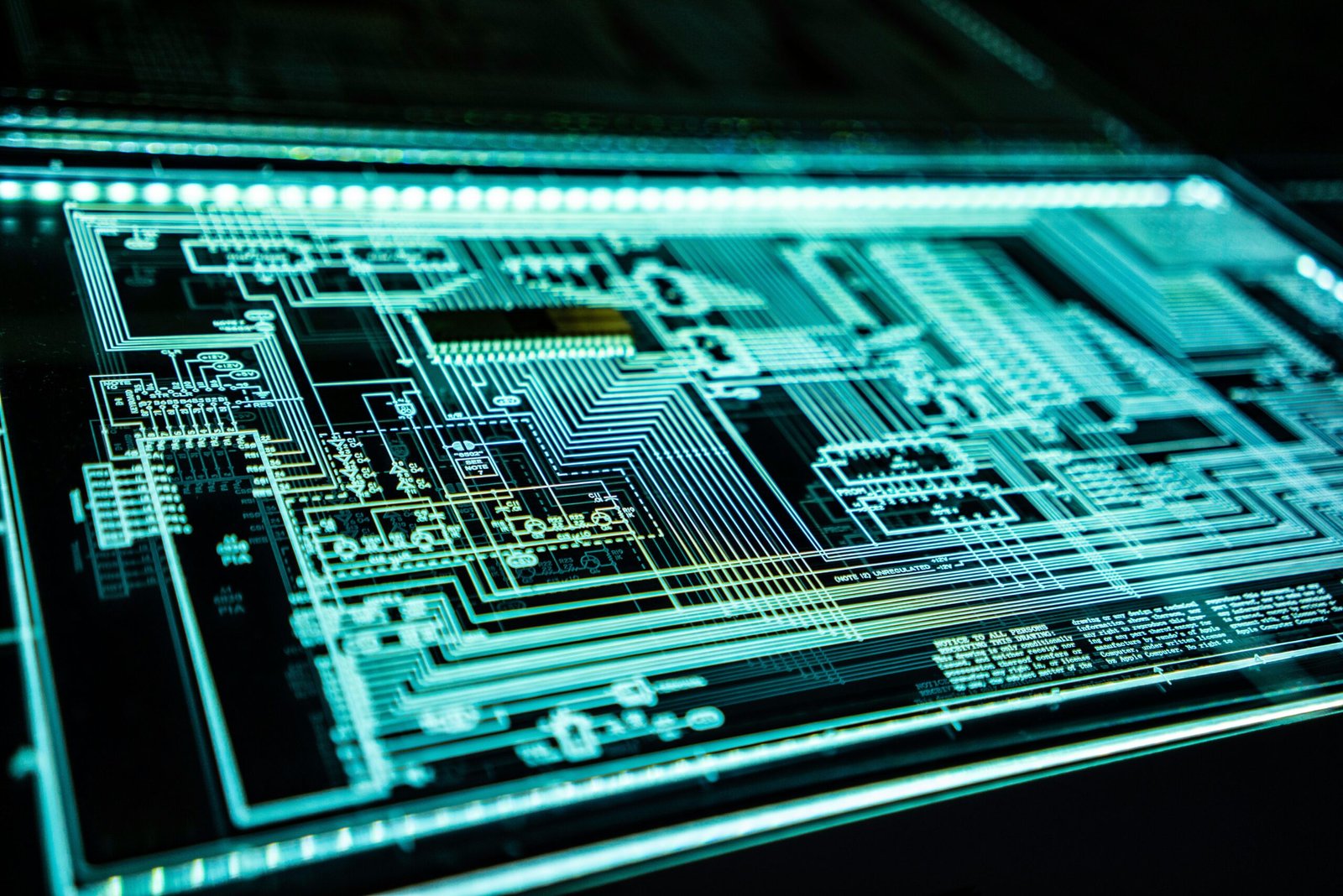Introduction to Single Sign-On (SSO)
Single Sign-On (SSO) represents a pivotal evolution in modern cybersecurity practices, offering a streamlined approach to user authentication across multiple applications and systems. At its core, SSO allows users to log in once with a single set of credentials—typically a username and password—and gain access to a suite of services without needing to re-enter their credentials for each application. This method significantly enhances user experience by reducing the frequency with which users must authenticate themselves, thereby mitigating the risk of “password fatigue.”
In the modern digital world, where individuals juggle multiple accounts on various platforms, the significance of Single Sign-On (SSO) cannot be overstated. By streamlining the login process, SSO simplifies user experience and enhances security. Users are less inclined to use the same password for different services, reducing potential risks. Instead, they can concentrate on creating robust passwords for their SSO account, knowing that it provides access to multiple resources with just one login.
From an IT management perspective, SSO offers a host of benefits. It reduces the administrative burden associated with managing multiple sets of credentials, thereby streamlining processes such as password recovery and user provisioning. Additionally, SSO facilitates better compliance with regulatory standards by providing a centralized point for monitoring and auditing login activities. This consolidation of access controls not only enhances security but also provides valuable insights into user behavior and potential security threats.
In essence, Single Sign-On serves as a critical tool in the arsenal of both users and IT administrators, fostering a more secure, efficient, and user-friendly digital environment. As the digital landscape continues to evolve, the adoption of SSO solutions is likely to become increasingly prevalent, underscoring its importance in maintaining robust cybersecurity protocols while enhancing overall user satisfaction.
The Mechanics of SSO: How It Works
Single Sign-On (SSO) fundamentally streamlines the user authentication process by allowing individuals to access multiple applications with a single set of credentials. This is achieved through a coordinated interaction between Identity Providers (IdPs) and Service Providers (SPs). The IdP is responsible for authenticating the user and issuing an authentication token, which the SP uses to grant access to its services.
The SSO process begins when a user attempts to access a service provided by an SP. The SP, recognizing that it requires authentication, redirects the user to the IdP. At this point, the IdP prompts the user for their credentials, such as a username and password. Upon successful verification, the IdP generates an authentication token, often in the form of a Security Assertion Markup Language (SAML) assertion, OAuth token, or OpenID Connect ID token. This token encapsulates the authentication information and is sent back to the SP.
Upon receiving the token, the SP validates it to ensure its authenticity and integrity. This verification often involves checking the token’s signature against a public key provided by the IdP. If the token is valid, the SP grants the user access to the requested resource. The communication between the IdP and SP is typically secured using HTTPS to prevent unauthorized access and ensure data integrity.
Each SSO protocol has unique characteristics. SAML, for instance, is widely used in enterprise environments and involves XML-based assertions to convey authentication details. OAuth, on the other hand, is more commonly used for authorization, allowing users to grant third-party applications access to their resources without exposing their credentials. OpenID Connect builds on OAuth, providing a standardized way to authenticate users and convey identity information.
To visualize the SSO process, consider a user attempting to access a corporate email service. The email service (SP) redirects the user to the corporate IdP. After successful authentication, the IdP sends a SAML assertion to the email service, which then grants the user access. This seamless interaction exemplifies how SSO simplifies user experience while maintaining robust security mechanisms.
Real-Life Applications of SSO
Single Sign-On (SSO) technology has significantly transformed how users interact with various digital platforms across different industries. In corporate environments, SSO is commonly employed to streamline access to multiple internal systems. For instance, a company utilizing Google Suite or Microsoft Office 365 allows its employees to log into their email, cloud storage, and other business tools with a single set of credentials. This not only simplifies the user experience but also enhances security by reducing the number of passwords that need to be managed and remembered.
Educational institutions also benefit greatly from SSO. Universities and schools often use SSO to provide students and faculty with seamless access to learning management systems, library resources, and administrative portals. A student, for example, can log into their university’s portal and gain immediate access to their courses, grades, and research materials without needing to log in multiple times.
In the healthcare sector, SSO is instrumental in ensuring that medical professionals can quickly and securely access patient records, lab results, and other critical information. Healthcare providers often integrate SSO with electronic health record (EHR) systems, enabling doctors and nurses to spend less time on administrative tasks and more on patient care. This integration improves both the efficiency and security of healthcare operations.
Consumer applications are perhaps the most visible examples of SSO in action. Many websites and apps allow users to log in using their social media accounts, such as Facebook, Google, or Apple ID. This not only simplifies the registration and login process for users but also enhances security by leveraging the robust authentication mechanisms of these established platforms. For example, when a user chooses to log in to a third-party website using their Google account, they benefit from Google’s advanced security measures, including two-factor authentication.
Overall, SSO technology is a powerful tool that simplifies access management across various real-world scenarios, enhancing both user convenience and security. Whether in corporate settings, educational institutions, healthcare systems, or consumer applications, SSO provides a seamless and secure authentication experience.
Challenges and Best Practices in Implementing SSO
Implementing Single Sign-On (SSO) can bring significant benefits to an organization, but it also presents a series of challenges that must be carefully managed. One of the primary difficulties is integrating SSO with legacy systems. Many older systems were not designed with modern authentication methods in mind, making it complex to achieve seamless compatibility. This often requires custom development work and thorough testing to ensure that the legacy applications can interact smoothly with the SSO framework.
Another challenge is ensuring compatibility across a diverse array of applications. Organizations typically use a mix of on-premises and cloud-based applications, each with its own authentication protocols and requirements. Achieving a unified SSO experience demands meticulous planning to bring these disparate systems into alignment. This is where selecting the right authentication protocols, such as SAML, OAuth, or OpenID Connect, becomes crucial. Each protocol has its own strengths and weaknesses, and understanding these can help in making an informed choice that meets organizational needs.
Managing user identities securely is another critical aspect. With SSO, the stakes are high since a single compromised credential can potentially grant access to multiple applications. Employing robust security measures such as multi-factor authentication (MFA), regular security audits, and stringent password policies can mitigate this risk. It is also essential to have a comprehensive user lifecycle management strategy to ensure that access is promptly revoked for departing employees and modified for role changes.
Best practices for a successful SSO deployment include conducting thorough planning and testing phases. It is advisable to start with a pilot program to iron out any issues before a full-scale rollout. Regular monitoring and updates are necessary to keep the system secure and functional.
Real-life examples underscore the importance of these practices. For instance, an organization that neglected to properly test its SSO implementation faced significant downtime and user frustration when the system failed to integrate correctly with a critical legacy application. Conversely, a company that invested in extensive planning and testing reported a smooth transition with minimal disruption and enhanced user satisfaction.